How do I find my GLN?
Tips on how to obtain or identify your pharmacy's GLN (Global Location Number)
Global location numbers are a mandatory aspect of the interoperable traceability aspect of DSCSA. Curious if your pharmacy has already been assigned a GLN by your wholesaler? Check your invoice!
- If you're a McKesson member, you can find your ship to and bill to GLNs in the top, left corner of your invoice.
- If you're a Cardinal member, you can find your ship to GLN at the top of your invoice. It may not be labeled, but if you see a 13-digit number, that's most likely your GLN!
- As of August 2023, Amerisource is not providing its members with GLNs.
Ask your primary wholesaler account representative if you need more information about your GLN.
If you've verified your wholesaler has not purchased a GLN for your pharmacy, fear not! It's very easy to purchase your own!
2. Add a GLN (or multiple, if you own multiple locations) to your cart
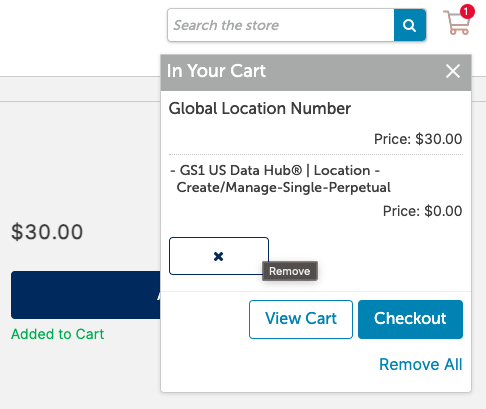
3. Click "Checkout" and either sign into your existing account or continue as a new member
4. Enter all relevant information, then click "Confirm Order"
5. Once your GLN has been generated, be sure to let us know so we can share it with all of our wholesale partners to prevent disruptions to your ability to place orders (a GLN will be required by all wholesalers by November of 2024 when DSCSA is fully implemented and enforced)
![PMP-logo-black-text.png]](https://pharmacymarketplace.com/hs-fs/hubfs/PMP-logo-black-text.png?width=200&height=154&name=PMP-logo-black-text.png)